 |
| Google Search Console is the most accurate source to measure your SEO performance, but it has too limited data visualization capabilities. Sitechecker solves this problem and makes it possible to see much more gaps, make forecasts, and track performance in a more granular way. Let's dive deeper into each report. 1. Number of keywords in different position clustersImpressions and Clicks metrics in GSC provide valuable information, but they make it difficult to track intermediate stages of visibility improvement. An increase in the number of keywords that moved from 15th to 10th position may have a minimal impact on the number of Impressions and Clicks, and you won't notice it. But such an event is an important sign that your visibility is growing and your strategy is working. This is why it is so important to track the number of keywords by position clusters. 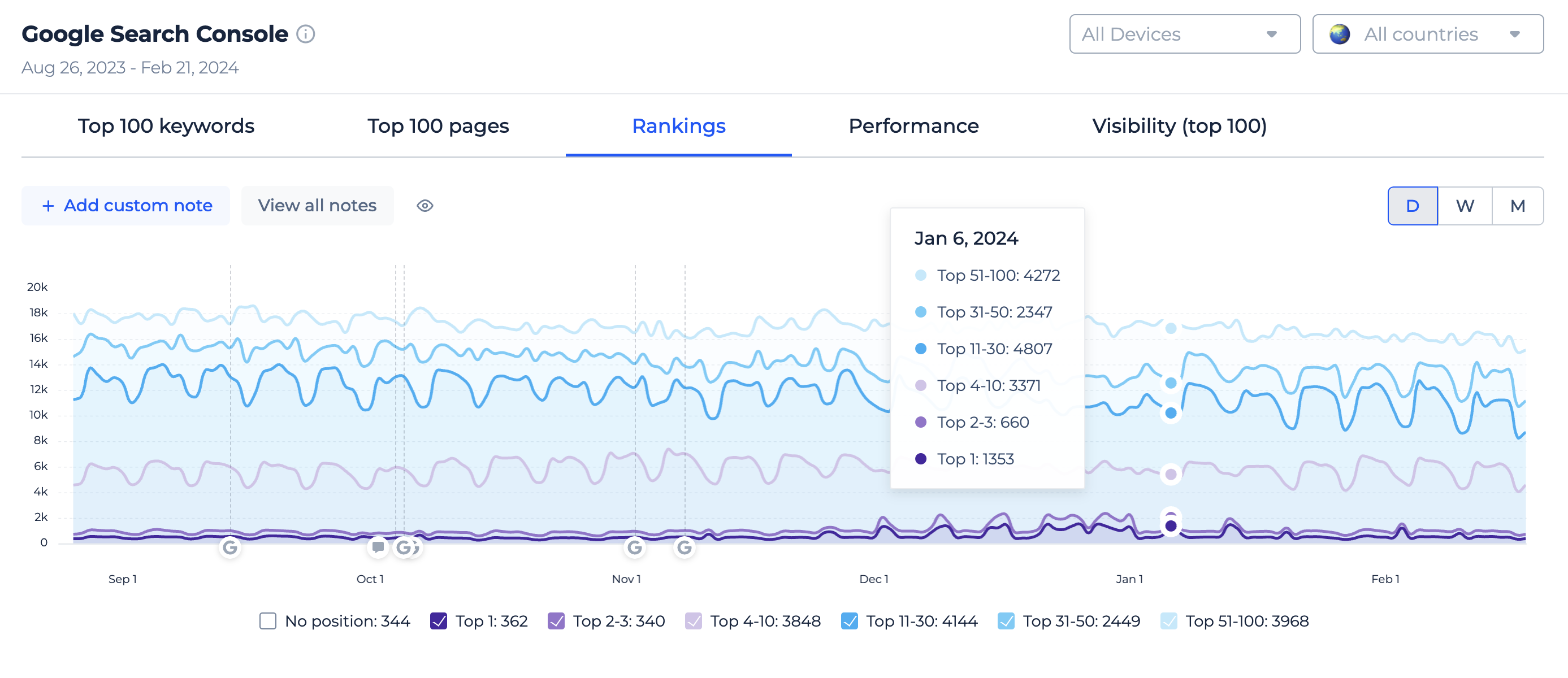 Note that in the Sitechecker you can group GSC metrics by weeks and months which is not possible in the GSC native app. 2. Search volume, CPC and competition metrics for search queriesBased on Impressions metrics, you can estimate the popularity of certain search queries, but you cannot see how competitive and profitable these keywords are. The Keyword Research tool enriches keyword data, allowing you to find hidden gems for which your site is already ranking, but you have not yet created separate landing pages for such terms. 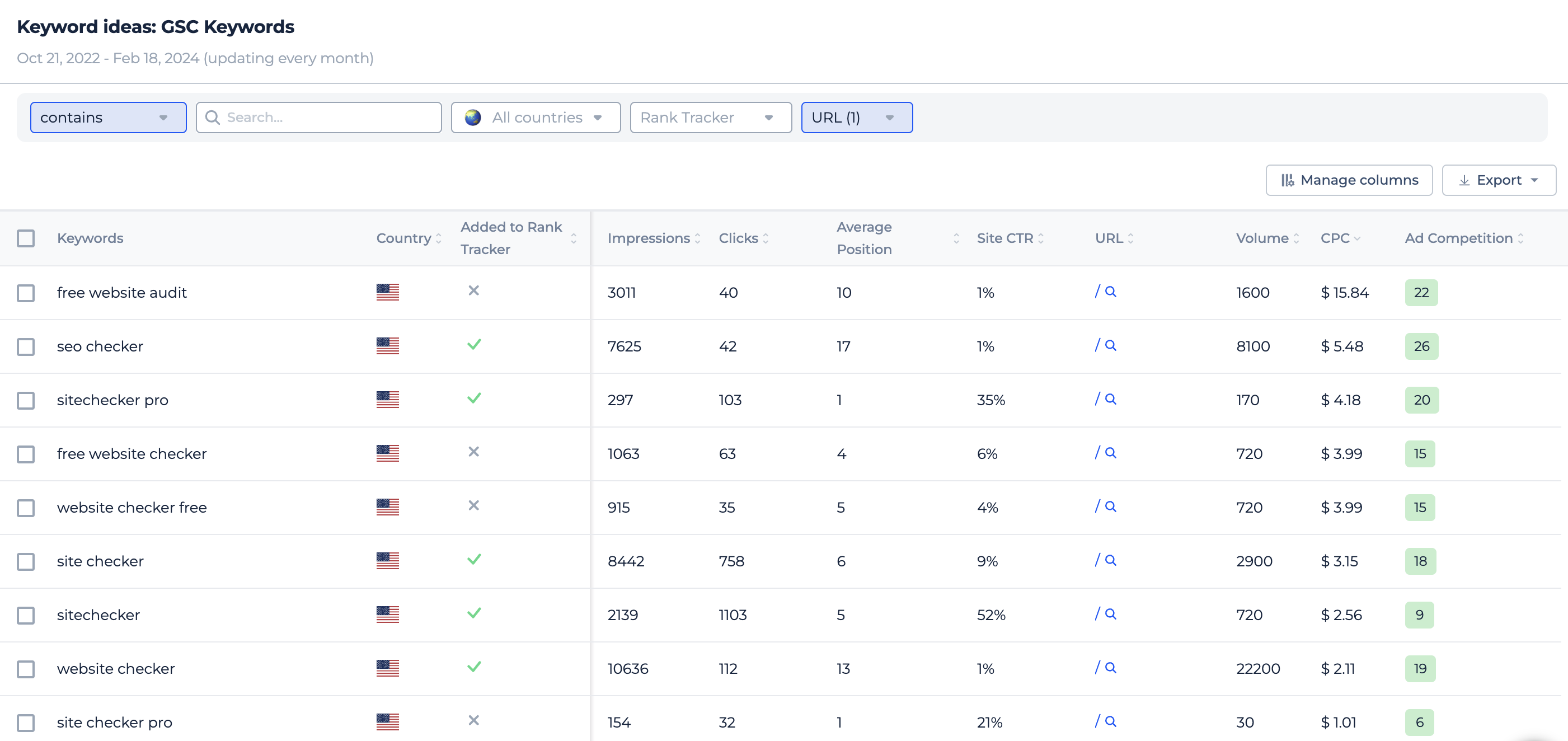 3. Landing page rankings dynamics for top keywordsSearch Console doesn't have the option to monitor Average position dynamics for a list of top search queries. This option is so important for several reasons:
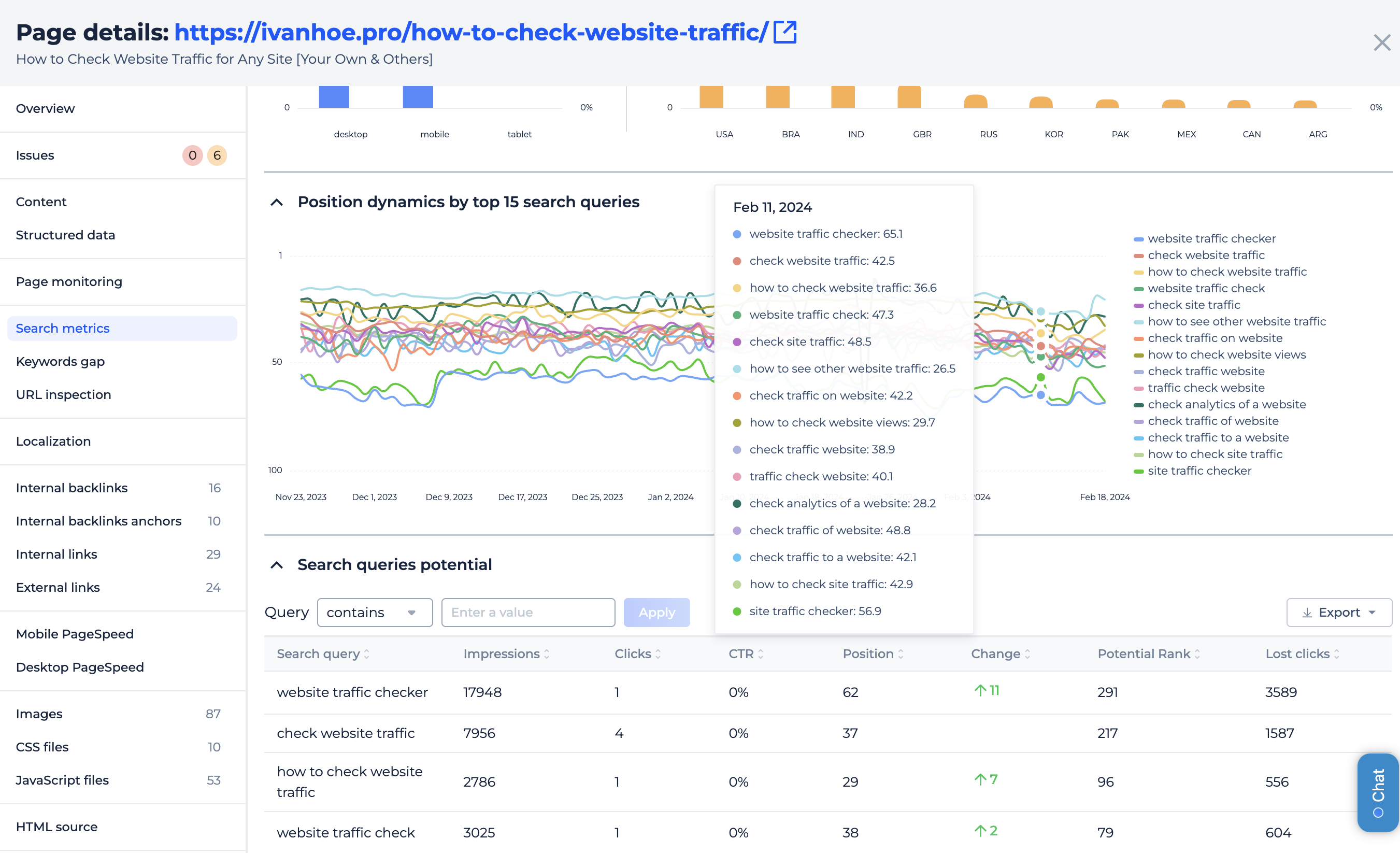 You can get the answers to these questions using the Search Metrics tab in the on-page SEO audit. 4. Keywords gap reportAny ranking starts with content relevance. Sometimes it's worth changing the keywords that are included in your title, h1-h6 tags, in order to start receiving 2 times more traffic from the same content. 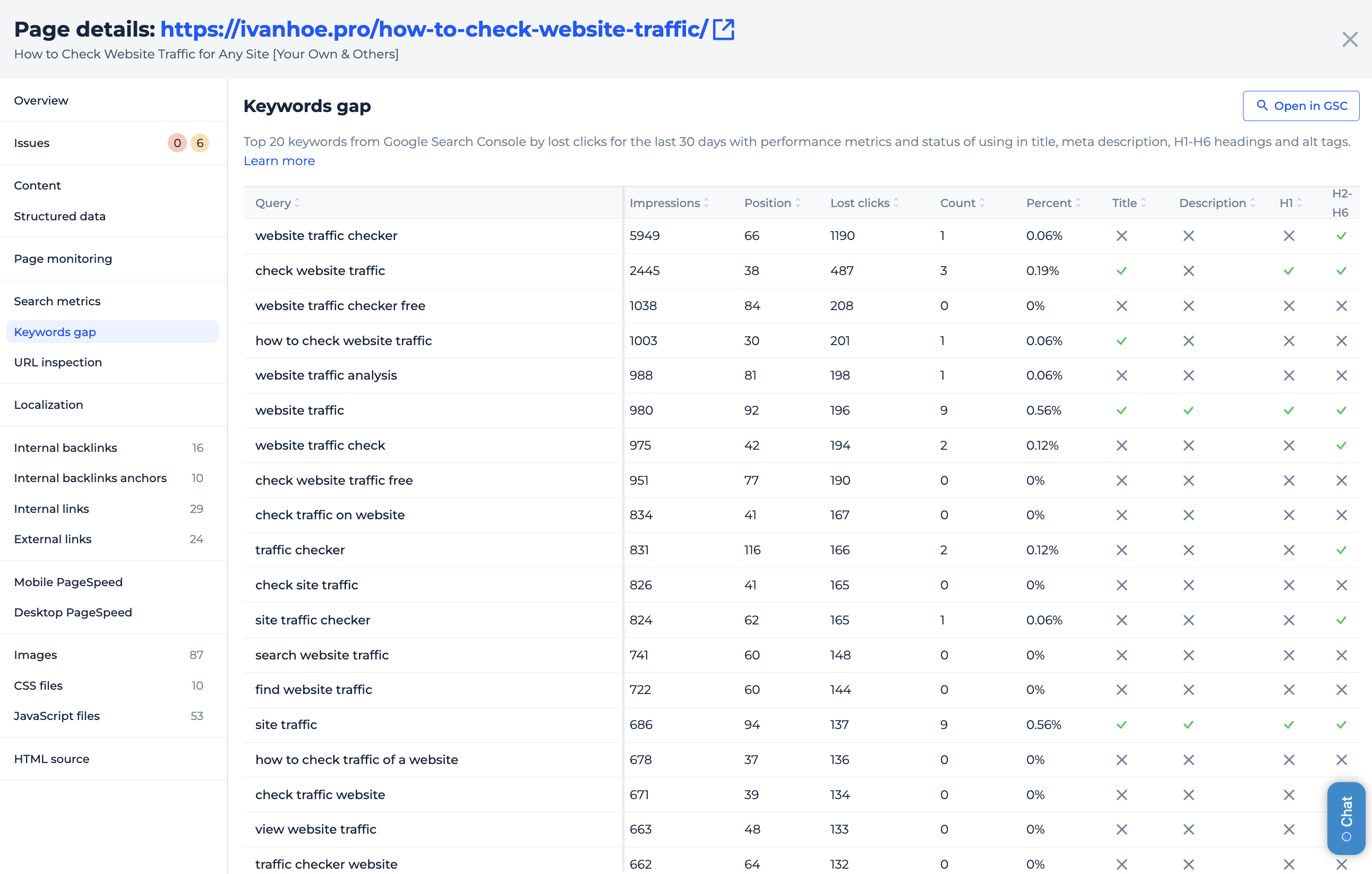 The Keywords gap tab in the on-page SEO audit will help you to identify ideas for such experiments. 5. Forecasting organic search traffic potentialYour landing pages are not created equal.
To decide which pages to improve first, you need to at least roughly calculate the traffic potential of each page. 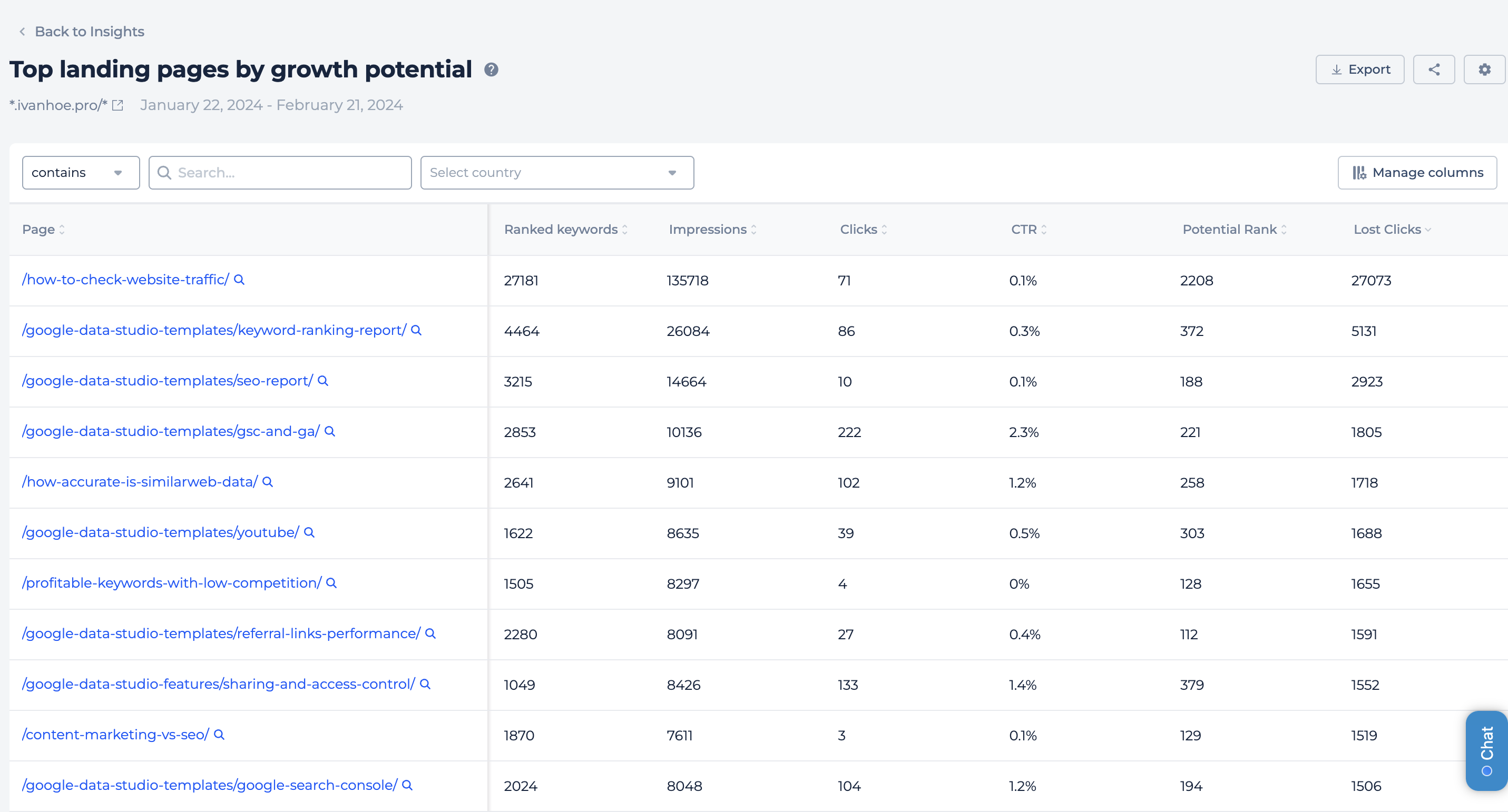 And you can do this in the Insights tool. Use metrics Potential Rank and Lost Clicks to prioritize all your landing pages and forecast search traffic potential for each page. Would you like to set up these reports for your websites? Request a demo |
| This notification is sent to you as a part of your Sitechecker account. Unsubscribe or sign in to account © 2024 Sitechecker. All rights reserved |