 |
We have created two options for launching site audits so that it is convenient for you to separate work with permanent projects and one-time tasks. Here's how they differ. Option 1. Create a full-scale projectCreating a full-scale project is the best way to set up a regular site audit of your own websites or your customers' websites. This option takes more time to set up, but it gives much more opportunities to automatically check the health of sites:
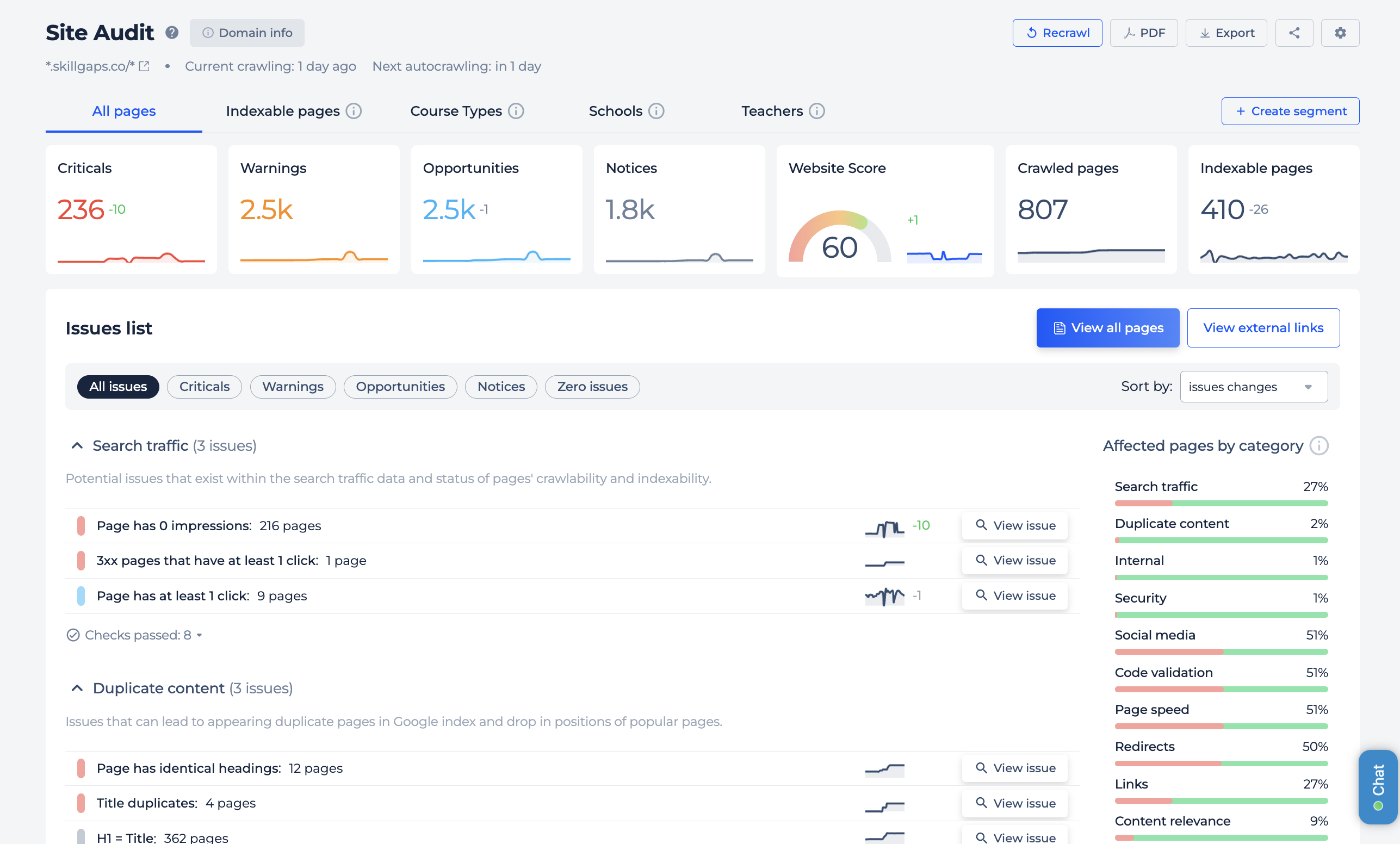 In a full-scale project, you also can create page segments, monitor the history of issues and enrich Site Audit data by metrics from Search Console and Google Analytics 4. Option 2. Run a one-time site auditRunning a one-time site audit with extra tools is the best way:
One-time Site Audit is faster to set up and you also can export its data to PDF, Google Sheets or CSV. 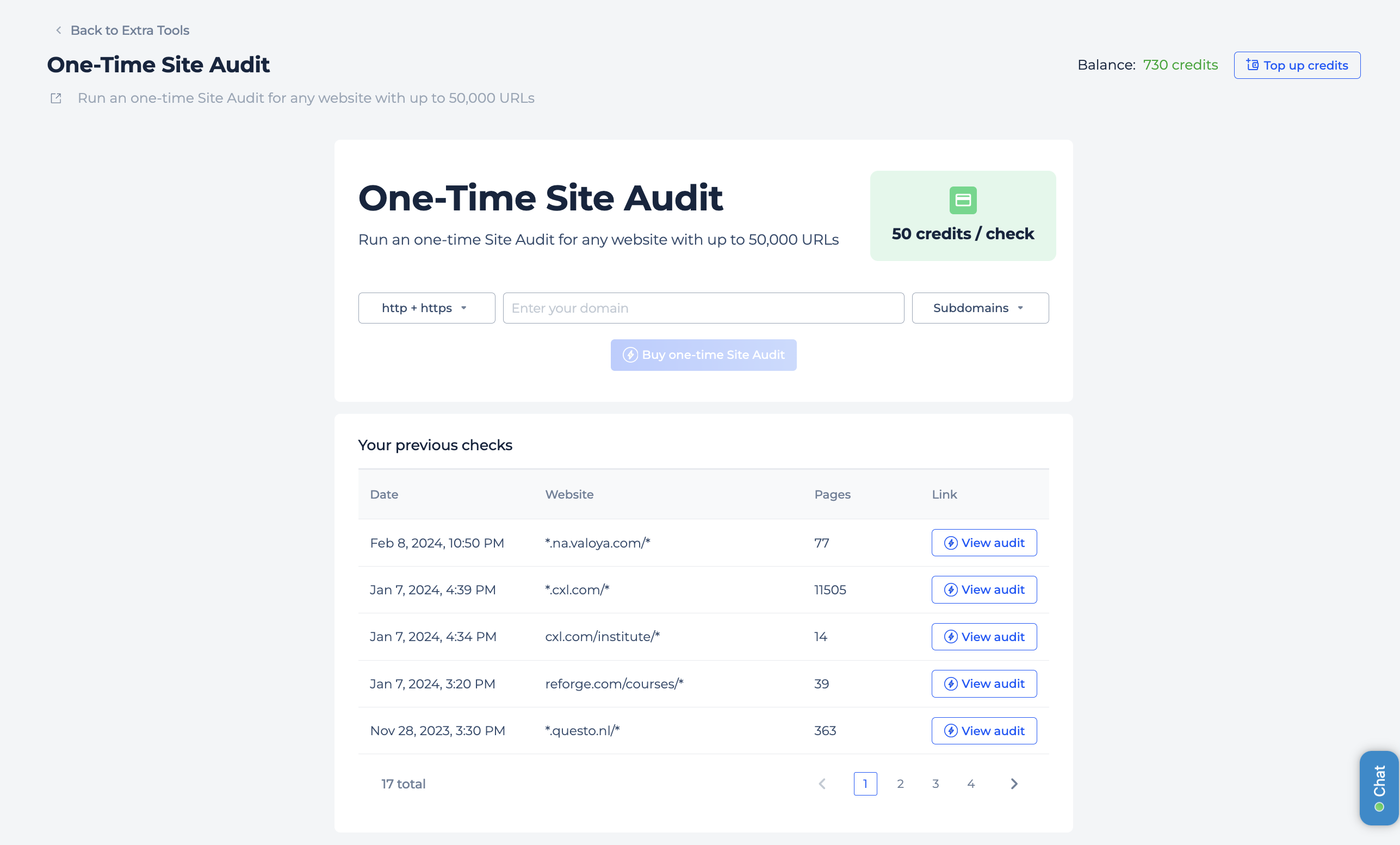 To launch this type of audits you need to pay for it via credits – the internal currency in Sitechecker, which you can spend on different extra tools. You can replenish your credit balance with money or by completing tasks in onboarding in the app. Do you have any questions about these functions? Request a demoWe will be happy to answer all of them in a live meeting. |
This notification is sent to you as a part of your Sitechecker account. Unsubscribe or sign in to account © 2024 Sitechecker. All rights reserved |